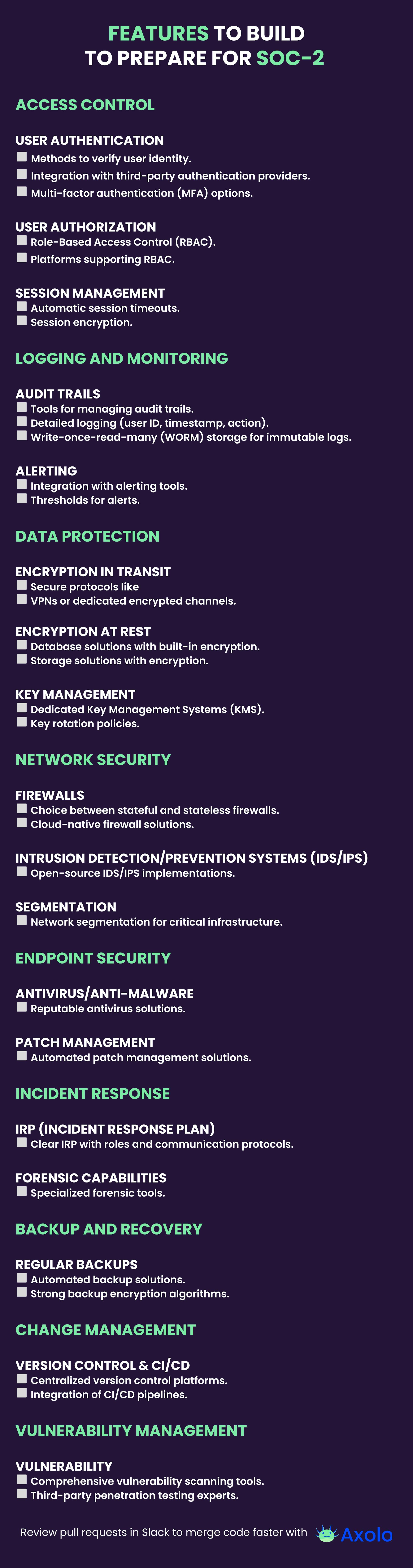- Published on Monday, September 4, 2023, last updated
Preparing Your SaaS for SOC-2 in 2023: Essential Features to Start Building Today
As more businesses migrate to cloud-based solutions, the need for robust security and compliance measures has never been more paramount. Enter SOC-2, a certification that has rapidly become the gold standard for SaaS companies aiming to demonstrate their commitment to security and data protection.
For those unfamiliar, SOC-2 isn't just another acronym to add to the ever-growing list in the tech world. It's a rigorous framework designed to ensure that companies handle customer data with the utmost care and diligence (especially in the US, ISO 27001 is more EU focused). But, much like preparing for a marathon, achieving SOC-2 compliance isn't something that happens overnight. It requires foresight, planning, and a proactive approach.
So, where does one start? Before diving deep into the technicalities, it's essential to understand the five foundational pillars of SOC-2. These five pillars, or criteria, are the backbone of the certification, guiding companies on the path to better security and data management.
In this article, we'll demystify the five pillars of SOC-2 and provide a roadmap of features that SaaS companies can start building today to set themselves up for a smoother SOC-2 journey tomorrow.
Understand the pillars to avoid wasting time
Every company does not need to implement every feature. Understanding the pillars will help you understand which features are relevant to your company. There is little chance your company need to be top notch in all five pillars. If you're not sure you need a feature, you should contact a SOC-2 auditor and start a process with a specialist (because you will probably end with such specialist).
Table of Contents
- TL;DR: Essential Features for SOC-2
- Understanding the Five Pillars of SOC-2:
- 1. Security
- 2. Availability
- 3. Processing Integrity
- 4. Confidentiality
- 5. Privacy
- Features to Build to prepare for SOC-2
- Access Control
- Logging and Monitoring
- Data Protection
- Network Security
- Endpoint Security
- Incident Response
- Backup and Recovery
- Change Management
- Vulnerability Management
TL;DR: Essential Features for SOC-2
- Access Control: Robust user authentication (e.g., multi-factor options), role-based or attribute-based user authorization, secure session management (e.g., automatic timeouts, encryption), and periodic access reviews.
- Logging and Monitoring: Detailed audit trails (focus on CRUD operations), immutable logs, real-time alerts for suspicious activities, and preserving logs for a set duration.
- Data Protection: Encryption during data transit (e.g., TLS), encryption for stored data, and secure encryption key management.
- Network Security: Firewalls to filter unauthorized traffic, IDS/IPS for monitoring and blocking malicious traffic, and network segmentation (e.g., using VLANs).
- Endpoint Security: Antivirus and anti-malware solutions, and regular updates to OS and software (patch management).
- Incident Response: A clear incident response plan (IRP) and tools for post-incident forensic investigations.
- Backup and Recovery: Regular data backups, encryption for backup data, and testing backups for data integrity and restoration.
- Change Management: Version control (e.g., Git), automated testing in CI/CD pipelines, and mechanisms to rollback changes when needed.
- Vulnerability Management: Regular vulnerability scans and penetration testing to identify system weaknesses.
Understanding the Five Pillars of SOC-2:

The SOC-2 framework revolves around five foundational principles, or pillars. These principles guide organizations in maintaining a comprehensive approach to security and data management. Let's explore each:
1. Security
- Definition: Safeguarding systems from unauthorized access, both physically and logically.
- Priority for Your SaaS: Ensure robust defense mechanisms, from encryption protocols to intrusion detection systems. Prioritize regular security audits and updates to stay ahead of potential threats.
2. Availability
- Definition: Ensuring consistent system uptime and operational performance.
- Priority for Your SaaS: Invest in reliable hosting solutions, implement redundancy measures, and monitor system health. Downtime can erode trust and impact revenue, so proactive monitoring is key.
3. Processing Integrity
- Definition: Ensuring system functions are accurate, timely, and authorized.
- Priority for Your SaaS: Regularly validate and test system outputs. Implement checks and balances to ensure data processing remains consistent and error-free.
4. Confidentiality
- Definition: Protecting and restricting access to confidential data.
- Priority for Your SaaS: Implement strict access controls and data classification protocols. Regularly review and update permissions, ensuring only authorized personnel can access sensitive information.
5. Privacy
- Definition: Ethical handling of personal information throughout its lifecycle.
- Priority for Your SaaS: Stay updated with privacy regulations and ensure compliance. Implement clear data handling and retention policies, emphasizing user consent and rights.
In summary, these pillars are the cornerstone of the SOC-2 framework. They not only set the standards for security and data management but also guide SaaS companies in building and maintaining trust with their users.
Axolo is a Slack app to help techteams review pull request seamlessly
Features to Build to prepare for SOC-2
Access Control
User Authentication
- Definition: Implementing methods to verify the identity of users trying to access the system.
- Tips for Founders:
- Consider integrating third-party authentication providers like Auth0 or Okta to streamline the process.
- Always offer multi-factor authentication (MFA) as an option, if not a requirement. For instance, SMS codes, authenticator apps, or hardware tokens can enhance security.
- Educate users on the importance of strong, unique passwords and the risks of password reuse.
User Authorization
- Definition: Determining what actions or resources a verified user is allowed to access.
- Tips for Founders:
- Understand the difference between Role-Based Access Control (RBAC) and Attribute-Based Access Control (ABAC). While RBAC assigns permissions based on roles (e.g., admin, editor, viewer), ABAC uses attributes (e.g., user department, time of access) to determine permissions.
- Use existing platforms or libraries that support these models to avoid building from scratch. For instance, AWS offers fine-grained access control with its IAM policies.
- Regularly review and update roles, especially when introducing new features or services.
Session Management
- Definition: Managing a user's active session after they've logged in, ensuring it remains secure and terminates appropriately.
- Tips for Founders:
- Implement automatic session timeouts. This ensures that if a user leaves their device unattended, unauthorized users can't continue the session.
- Use session encryption to protect data during transit. Libraries like
express-sessionfor Node.js can help manage and secure user sessions. - Provide users with a list of active sessions (like what devices they're logged in on) and allow them to terminate any they don't recognize.
Access Reviews
- Definition: Periodic checks to ensure users have the appropriate level of access and that no unnecessary permissions exist.
- Tips for Founders:
- Schedule regular access reviews, especially after personnel changes. An employee shifting roles might no longer need access to certain data or tools.
- Use automated tools or platforms that can provide reports on user permissions, making reviews more efficient.
- Encourage a culture of "least privilege" – granting only the permissions necessary to perform a task.

Logging and Monitoring
Audit Trails
- Definition: Recording user activities, with a focus on CRUD (Create, Read, Update, Delete) operations on sensitive data.
- Tips for Founders:
- Implement tools like ELK Stack (Elasticsearch, Logstash, Kibana) or Splunk to efficiently manage and visualize audit trails.
- Ensure that logs capture essential details like user ID, timestamp, IP address, and the specific action performed.
- Regularly review audit trails to understand user behavior and identify any anomalies.
Immutable Logs
- Definition: Ensuring that once logs are recorded, they cannot be modified or deleted.
- Tips for Founders:
- Use logging platforms that support write-once-read-many (WORM) storage or similar immutability features.
- Regularly back up logs to a separate, secure location to prevent accidental loss.
- Consider using blockchain or distributed ledger technologies for high-security applications where log immutability is paramount.
Alerting
- Definition: Setting up real-time notifications for unusual or suspicious activities.
- Tips for Founders:
- Integrate alerting tools like PagerDuty or Opsgenie to ensure the right team members are notified immediately.
- Set thresholds for alerts to avoid notification fatigue. For instance, ten failed login attempts within a minute might trigger an alert.
- Regularly review and fine-tune alert parameters to stay relevant as your system evolves.
Log Retention
- Definition: Storing logs for a predetermined period, ensuring they're available for future analysis or compliance checks.
- Tips for Founders:
- Understand regulatory requirements for your industry. Some regulations might dictate specific log retention periods.
- Use automated tools to archive older logs, ensuring they're still accessible but not taking up primary storage space.
- Regularly test log retrieval processes to ensure data integrity and availability.
Data Protection
Encryption in Transit
- Definition: Protecting data as it travels over the internet or between systems.
- Tips for Founders:
- Always use secure protocols like HTTPS (with TLS) for web traffic.
- For more sensitive data transfers, consider VPNs or dedicated encrypted communication channels.
- Regularly update and renew SSL/TLS certificates and stay informed about protocol vulnerabilities.
Encryption at Rest
- Definition: Ensuring that data, when stored, is encrypted and unreadable without the appropriate decryption key.
- Tips for Founders:
- Use database solutions that offer built-in encryption features, like Amazon RDS or MongoDB's encrypted storage engines.
- For files or blobs, consider storage solutions like Amazon S3 with Server-Side Encryption (SSE).
- Regularly audit stored data to ensure encryption is consistently applied.
Key Management
- Definition: The process of generating, distributing, storing, rotating, and retiring encryption keys.
- Tips for Founders:
- Consider using dedicated Key Management Systems (KMS) like AWS KMS or HashiCorp Vault.
- Implement key rotation policies, ensuring that keys are changed at regular intervals.
- Ensure that keys are stored securely, away from the data they encrypt, and are accessible only to authorized personnel.
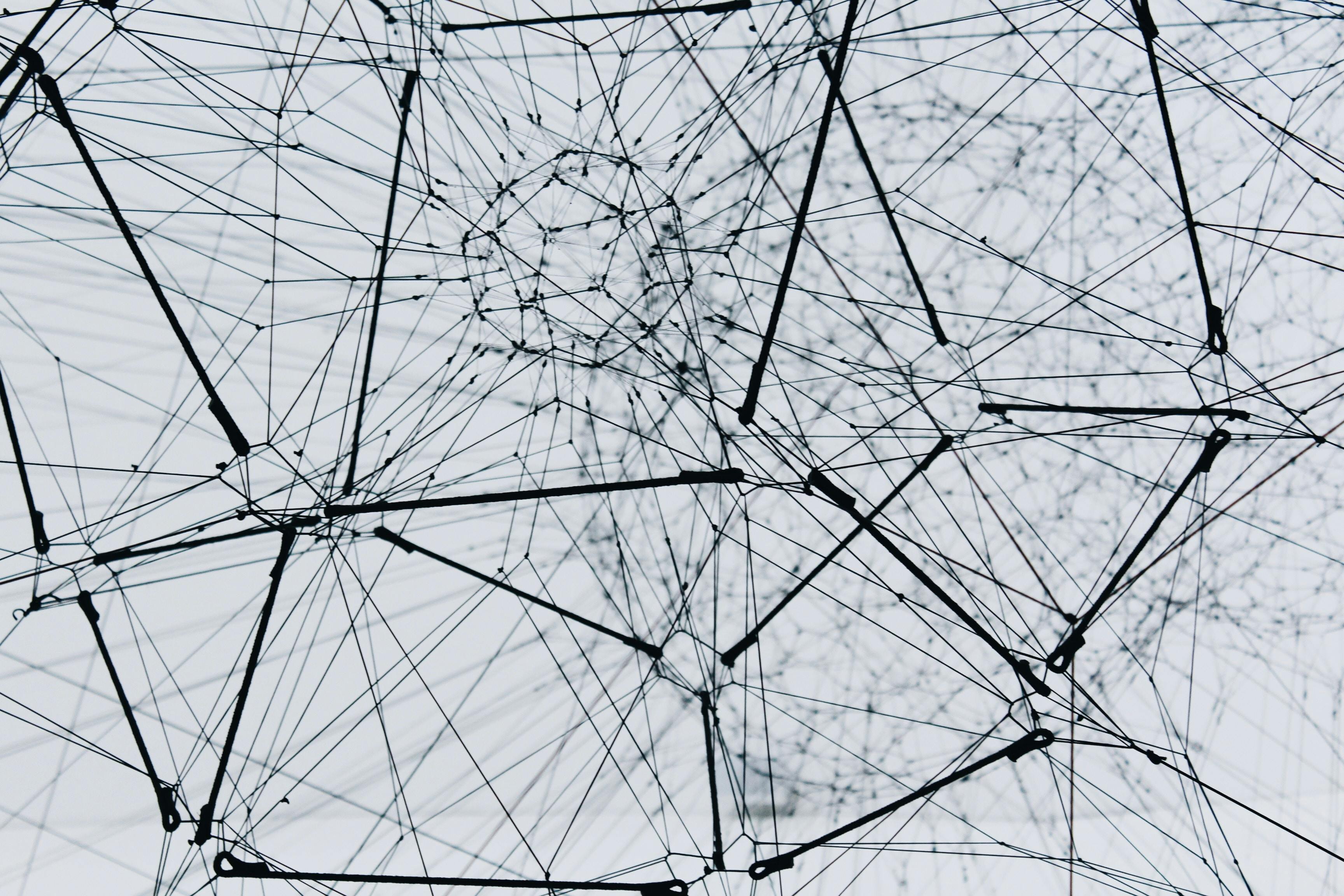
Network Security
Firewalls
- Definition: Implemented to filter unauthorized traffic.
- Tips for Founders:
- Choose between stateful and stateless firewalls based on your needs. Stateful firewalls track active connections and are generally more secure.
- Consider cloud-native solutions like AWS Security Groups or Azure Network Security Groups for easy integration with cloud infrastructure.
- Regularly update firewall rules and conduct periodic reviews to ensure they align with changing network architectures.
Intrusion Detection/Prevention Systems (IDS/IPS)
- Definition: Systems designed to monitor and/or obstruct malicious traffic.
- Tips for Founders:
- Understand the difference between IDS (which detects and alerts) and IPS (which can also block threats).
- Consider solutions like Snort or Suricata for open-source IDS/IPS implementations.
- Integrate IDS/IPS alerts with your centralized logging and monitoring systems for a holistic view of security events.
Segmentation
- Definition: Utilizing technologies like VLANs to segment networks, thereby decreasing the scope of potential breaches.
- Tips for Founders:
- Use segmentation to isolate critical infrastructure, such as databases, from general network traffic.
- Regularly review and update segmentation rules, especially when adding new services or applications.
- Consider zero-trust architectures, where every request, even from within the network, requires verification.
Endpoint Security
Antivirus/Anti-malware
- Definition: Software solutions deployed on servers and workstations to detect and mitigate malware threats.
- Tips for Founders:
- Choose a reputable antivirus solution that offers regular updates to stay ahead of new threats.
- Consider solutions that provide centralized management for easier deployment and monitoring across all endpoints.
- Educate employees about safe browsing habits and the risks of downloading unverified software.
Patch Management
- Definition: The process of regularly updating operating systems and software to address known vulnerabilities.
- Tips for Founders:
- Implement automated patch management solutions, such as WSUS for Windows or Landscape for Ubuntu.
- Schedule regular patching intervals, preferably during off-peak hours, to minimize disruptions.
- Stay informed about critical vulnerabilities related to your tech stack and prioritize their patches.
Incident Response
IRP (Incident Response Plan)
- Definition: A set process to handle security incidents.
- Tips for Founders:
- Develop a clear and concise IRP that outlines roles, responsibilities, and communication protocols during an incident.
- Conduct regular drills or tabletop exercises to ensure all team members are familiar with the response process.
- Continuously update the IRP based on lessons learned from drills and real incidents.
Forensic Capabilities
- Definition: Tools and methods used for post-incident investigations.
- Tips for Founders:
- Invest in specialized forensic tools like Encase or Autopsy for detailed investigations.
- Train a dedicated team or individual in digital forensics to ensure accurate and timely investigations.
- Document all forensic activities meticulously for potential legal or compliance requirements.

Backup and Recovery
Regular Backups
- Definition: Periodic backups of critical data.
- Tips for Founders:
- Implement automated backup solutions, such as Veeam or Bacula, to ensure consistent backups.
- Store backups in diverse locations, including off-site or cloud storage, to protect against localized disasters.
- Prioritize backing up critical data, such as databases or user information.
Backup Encryption
- Definition: Ensuring that backup data is encrypted and protected.
- Tips for Founders:
- Use strong encryption algorithms and practices to safeguard backup data.
- Store encryption keys separately from the backup data to prevent unauthorized access.
- Regularly update encryption methods in line with industry best practices.
Backup Testing
- Definition: Processes to verify backup data integrity and test restoration procedures.
- Tips for Founders:
- Schedule regular restoration tests to ensure backups are both valid and usable.
- Document each test, noting any issues or areas for improvement.
- Consider using backup solutions that offer built-in verification tools.
Enable your team to mergepull requests faster with Axolo
Change Management
Version Control
- Definition: Systems, like Git, used to track and manage code changes.
- Tips for Founders:
- Familiarize your team with version control best practices, ensuring consistent and clear commit messages.
- Use platforms like GitHub or Bitbucket for centralized version control and collaboration.
- Regularly backup version control repositories to safeguard against data loss.
Automated Testing
- Definition: Utilizing CI/CD pipelines to automatically test code changes for potential issues.
- Tips for Founders:
- Integrate testing tools like Jenkins or Travis CI into your development workflow.
- Ensure comprehensive test coverage, updating tests as features evolve.
- Encourage a culture of test-driven development (TDD) within your development team.
Rollback Mechanisms
- Definition: Processes and tools to revert changes if issues arise post-deployment.
- Tips for Founders:
- Design your deployment processes with rollback in mind, ensuring quick recovery in case of issues.
- Test rollback procedures regularly to ensure they work as expected.
- Document any rollback, noting the reason and any lessons learned.
Vulnerability Management
Vulnerability Scanning
- Definition: Regular checks of infrastructure and applications for known vulnerabilities.
- Tips for Founders:
- Use tools like Nessus or OpenVAS for comprehensive vulnerability scanning.
- Schedule regular scans, and prioritize fixing identified vulnerabilities based on their severity.
- Stay updated with vulnerability databases and industry advisories.
Penetration Testing
- Definition: Conducted tests, either internally or externally, to identify potential system weaknesses.
- Tips for Founders:
- Consider hiring third-party experts for unbiased penetration tests.
- Conduct both black-box (no prior knowledge) and white-box (with system knowledge) tests for comprehensive insights.
- Document findings, and prioritize remediation based on potential impact.
Thanks for reaching through our blog. We hope you found this article useful. If you have any questions or suggestions, please feel free to reach out to us!