- Published on Wednesday, January 5, 2022, last updated
Top 3 GitHub Enterprise Server and Slack Integrations
Modern engineering teams thrive on seamless collaboration and real-time updates. But let’s be honest—sifting through endless notifications, emails, and GitHub updates can be overwhelming. The good news? There’s a better way to stay on top of everything without drowning in context-switching.
By integrating GitHub Enterprise Server with Slack, your team can streamline communication, automate alerts, and keep projects moving forward efficiently. No more missed pull requests or delayed —just smooth, focused teamwork.
But which integration should you choose? In this guide, we’ll explore the top 3 GitHub Enterprise Slack integrations—Axolo, the official GitHub Enterprise Server integration, and Toast—to help you find the best fit for your team’s needs. Whether you want deep pull request collaboration, simple webhook updates, or personal notifications, we’ve got you covered. If by any chance you're not using GitHub Enteprise but GitHub Cloud, please visite our article.
Let’s dive in!
Table of Contents
- Benefits of Integrating GitHub Enterprise Server with Slack
- Improved team communication and real-time notifications.
- Automated workflows and CI/CD pipeline enhancements.
- Faster issue tracking and resolution.
- Enhanced security and compliance monitoring.
- What are These Top 3 GitHub Enterprise Server and Slack Integrations
- Axolo, the collaborative application
- Connect GitHub Enterprise Server with Slack by using webhooks
- Toast, the personnal notification bot
- How to Choose the Right Integration for Your Team
- It’s the Right Time to Maximize Your Team’s Efficiency and Workflow with GitHub Enterprise Server and Slack Integration
Benefits of Integrating GitHub Enterprise Server with Slack
Improved team communication and real-time notifications.
An effective Slack GitHub enterprise integration fosters a streamlined collaboration environment, ensuring quick feedback loops and consistent updates. By centralizing discussions, your team gains real-time awareness of commits and pull requests through GitHub enterprise Slack notifications.
No more waiting for your reviewers for two days, or seeing a conflict notifications a few hours after your received it, with the right integration, you will keep your team up to speed. If you're interested in learning more about
Automated workflows and CI/CD pipeline enhancements.
By integrating Slack GitHub enterprise server with your CI/CD pipelines, you can automate build and deploy notifications more efficiently. This synergy complements your existing integration by eliminating manual tasks and reducing bottlenecks.
You should do that so your team remains informed of build statuses, merges, and deployment outcomes without leaving Slack. Furthermore, Slack GitHub enterprise provides quick access to logs or error messages, enabling swift debugging and iteration.
Faster issue tracking and resolution.
Resolving problems swiftly becomes seamless with a robust GitHub enterprise Slack integration, as developers can see issues in real time and quickly collaborate on solutions. By leveraging Slack GitHub enterprise, team members experience minimal delays, and the entire debugging process is accelerated.
Additionally, this integration ensures consistent updates and prioritization, helping each contributor stay focused on critical tasks. It also becomes simpler to link pull requests and issues, reducing context switching and speeding up the resolution cycle.
Enhanced security and compliance monitoring.
Implementing a robust GitHub enterprise Slack integration helps maintain visibility into potential threats and ensures immediate response. Alerts on suspicious activities arrive instantly, allowing teams to address vulnerabilities before they escalate.
By leveraging this setup, your organization can track activity logs and potential risks in real time. This method complements your existing setup, ensuring each security alert is instantly accessible. This approach ensures your team benefits from the full potential of the integration, enabling deeper threat analysis.
What are These Top 3 GitHub Enterprise Server and Slack Integrations
We are going to deep dive in the three ways to connect your engineering team into Slack with GitHub Enterprise and how to do it. The options are:
- Axolo, the collaborative application ().
- GitHub Enterprise Server, the official integration,
- Toast, the personal notification bot.
Axolo, the collaborative application
What is Axolo?
In opposition to the other GitHub integrations, each pull request creates an ephemeral Slack channel. Instead of notifying a whole team, Axolo only invites reviewers and assignees and sends only the information that they need to see (comments, CI/CD, GitHub Action, deployments, checks) to process the pull request in due time.
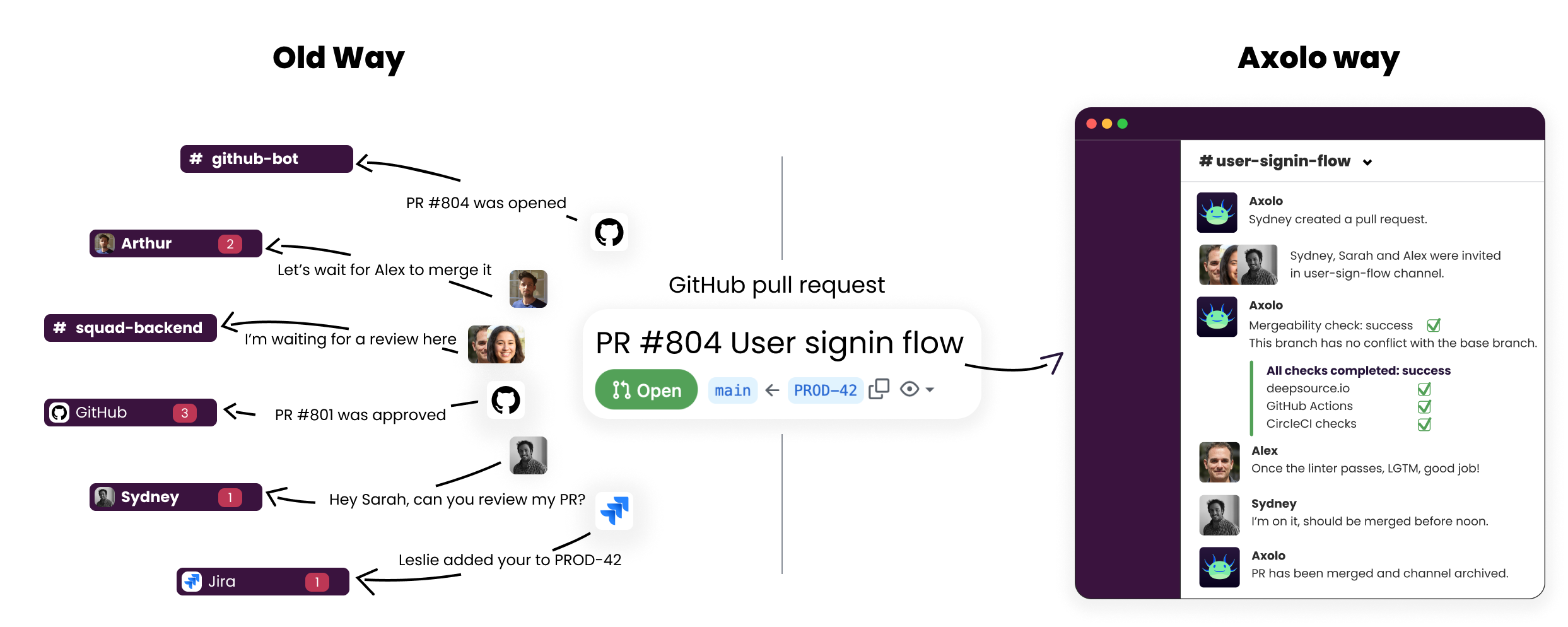
Each code comment will then create a thread in Slack, GitHub Enterprise Server and Slack are now synchronized. New messages, comments, and reviews will be sent to Slack and vice versa.
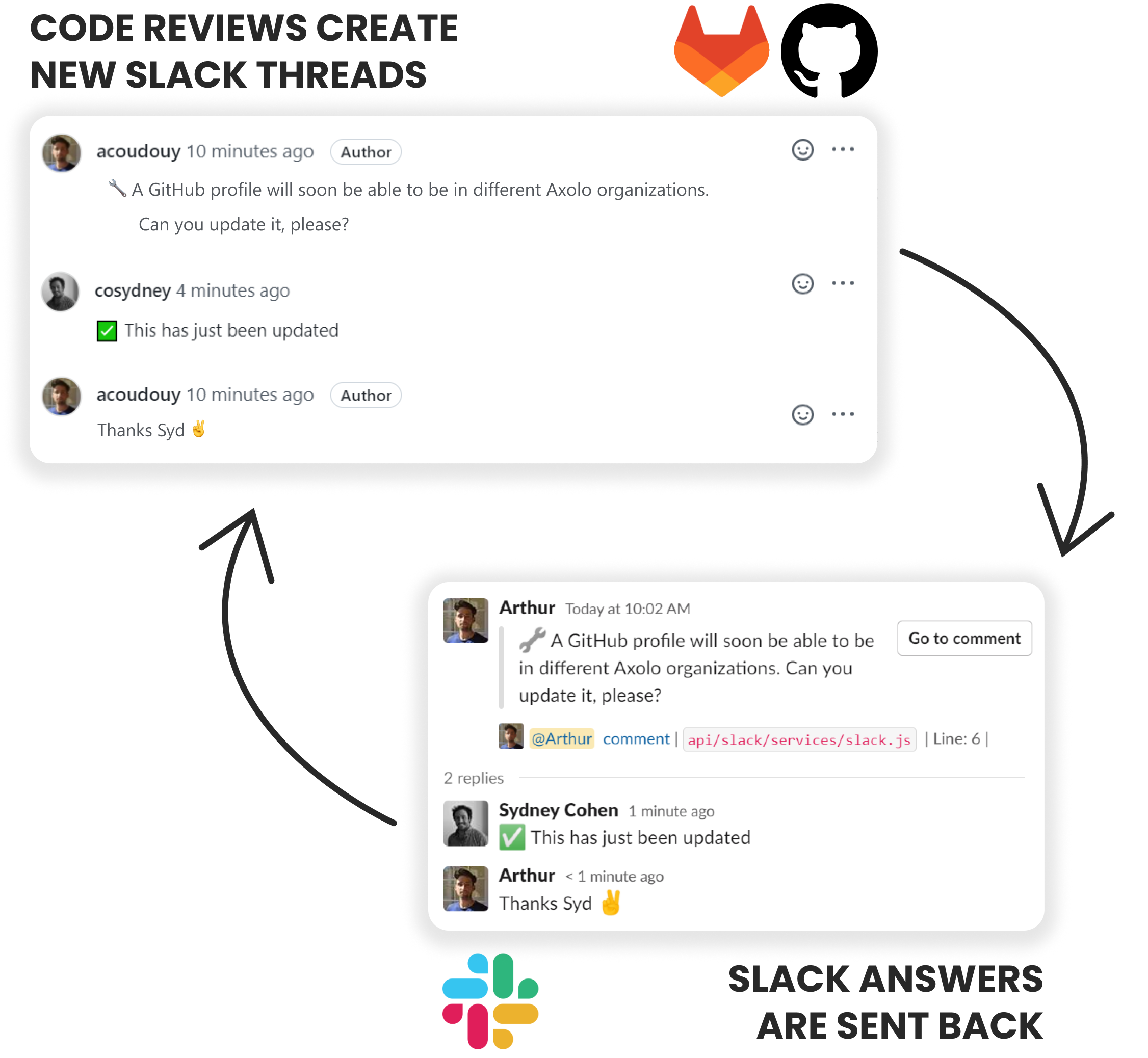
You can then setup to avoid stale pull requests, organize your own , create your own code reviewing time slots, receive in Slack, and much more! Looking for more information on Axolo? Discover more features in our !
How to set up Axolo for Enterprise?
You can start the onboarding process right away from the Axolo application.
Connect GitHub Enterprise Server with Slack by using webhooks
What is GitHub Enterprise Server
GitHub Enterprise Server is a copy of the GitHub app for Slack dedicated to Enterprise customers.
This application will post commits, pull requests, and activity on GitHub Issues to a specific channel.
How to connect GitHub Enterprise Server to Slack?
Step 1
In your GitHub account, select the repository you want to follow. Then, click on Settings in the navigation bar.

Step 2
In the left navigation, click on Webhooks, and press the Add webhook button.

Step 3
Paste https://hooks.slack.com/services/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 as the Payload URL. Make sure that the Content type is application/json and the SSL verification is enabled. You can choose a wide range of events to trigger notifications, but for now, they only support commits, issues, and pull requests. Click on the Add webhook button.

Step 4
You can filter on a specific branch, choose which channel you want to send these notifications to, and personalize the label, name, and icon of your integrations.
Toast, the personnal notification bot
What is ToastE?
Toast is a Slack notification bot for GitHub. It sends alerts upon new pull request reviews, comments, and issues in your direct messages. ToastE is the enterprise version of Toast.
How to set up ToastE
First, you need to answer a form to be eligible.
This is an overview of the following setup:
- Set up a host.
- Create a GitHub app.
- Create Slack app.
- Deploy ToastE.
- Expose ToastE API to Slack.
- Finalize configuration.
If you want to have a detailed overview of the ToastE setup, they have developed a gitbook for that purpose.
How to Choose the Right Integration for Your Team
Selecting the ideal Slack GitHub Enterprise integration requires evaluating your team’s development workflow, project scale, and communication preferences. Consider the kind of GitHub Enterprise Slack notifications that suit your needs—whether instant updates via direct alerts or discussions within ephemeral channels. Your organizational culture also plays a key role in determining the best fit.
For a simple Slack GitHub Enterprise Server setup, the native GitHub Enterprise webhook integration offers a hassle-free solution. However, teams seeking a more interactive collaboration experience might prefer an advanced GitHub Enterprise Slack integration like Axolo, which fosters deeper engagement around pull requests. Alternatively, Toast serves developers who value personal, direct message notifications for updates and changes.
It’s the Right Time to Maximize Your Team’s Efficiency and Workflow with GitHub Enterprise Server and Slack Integration
Enhancing your team’s efficiency starts with a well-integrated Slack GitHub Enterprise workflow. By centralizing updates and reducing the need for constant context switching, your team stays informed and responsive. Developers can swiftly address code reviews, track commits, and manage merges directly within Slack.
With proactive GitHub Enterprise Slack notifications, teams avoid delayed pull requests and ensure every code change gets the attention it deserves. Whether you opt for Axolo, GitHub Enterprise, or Toast, a streamlined GitHub Enterprise Slack integration enhances collaboration, scales your development pipeline, and accelerates release cycles. For those favoring ephemeral channels and structured discussions, Axolo remains an outstanding choice, delivering a seamless code review experience in Slack.