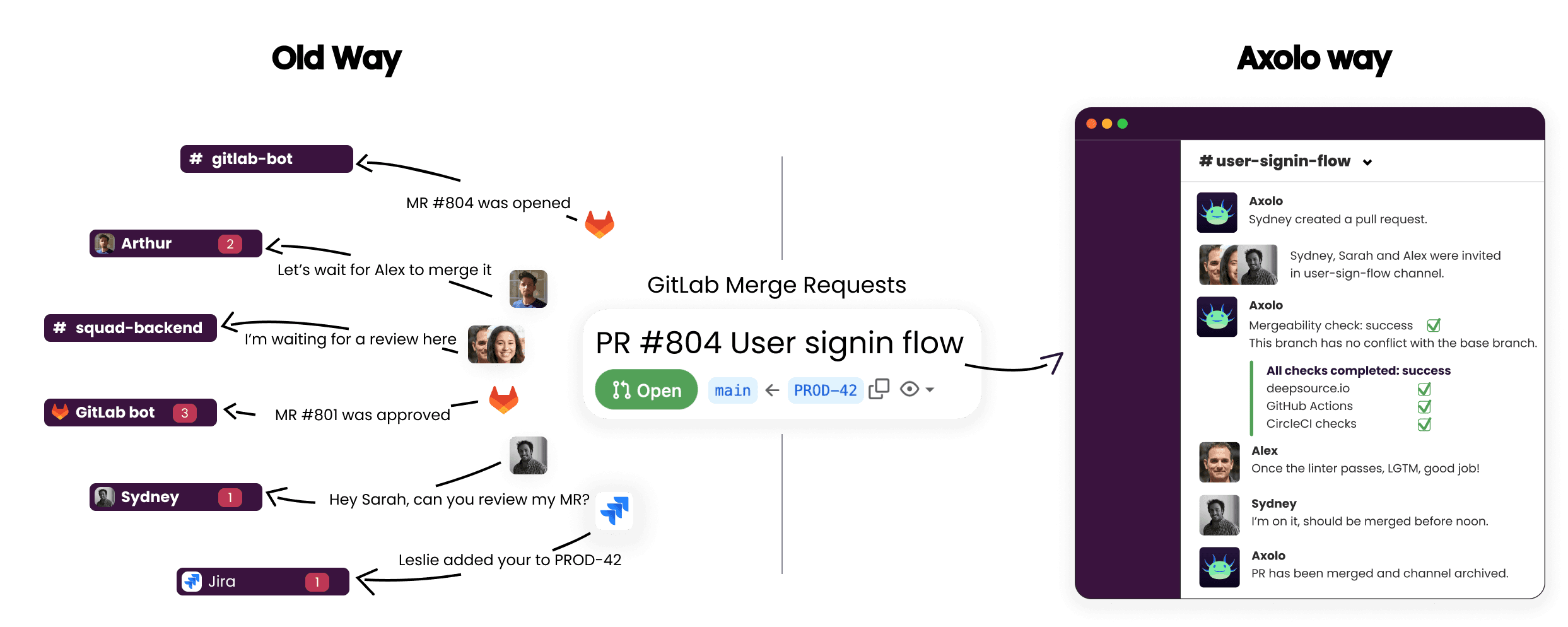- Published on Friday, January 24, 2025, last updated
From Backlog to Deployment: Simplifying the Developer Workflow
Modern strive to deliver features quickly, without sacrificing code quality. Yet, getting from backlog management to a final deployment is not always straightforward. This article explores how to streamline your developer workflow, optimize releases, and focus on improved collaboration. We will examine common obstacles in the development workflow, look at effective deployment approaches, and consider key strategies for better productivity. We’ll also explore how to integrate workflow tools, discuss dev workflow improvements, and highlight how Axolo provides tangible benefits for fast-moving engineering teams.
Table of Contents
Understanding the Developer Workflow
What Is a Developer Workflow?
A developer workflow is the structured process that software engineers follow to move a feature or fix from initial idea to production. Often, this process involves stages like backlog management, planning, coding, , testing, and deployment. In practice, a software development workflow may also include continuous feedback from stakeholders, design teams, and other developers.
Many teams depend on workflow software to stay aligned. These tools help outline tasks, set deadlines, and ensure that every item has a clear path from backlog to deployment. Because engineering projects often require multiple iterations, the right developer workflow tools become crucial for efficient transitions between coding, testing, and release phases.
Below are a few factors that define a robust software developer workflow:
- Clear Task Identification: Each task or user story should have a distinct purpose.
- Collaborative Reviews: Peers should be able to provide structured feedback.
- Automated Testing: Saves time and helps detect issues early.
- Consistent Deployment Process: Provides a reliable way to ship code with minimal risk.
- Metrics and Monitoring: Allows teams to observe performance and quickly respond to any drop in service quality.
When these factors come together, it creates a workflow development tools ecosystem that enhances productivity and communication. However, many teams still struggle with a range of challenges that affect both the velocity and quality of releases.
Common Challenges in Developer Workflow

- Fragmented Tooling: Managing separate platforms for version control, testing, and project tracking can cause confusion. A scattered toolset slows down the development velocity and complicates backlog management.
- Context Switching: Jumping between multiple tasks or channels can be overwhelming. If you're interested, we have a dedicated article about the impact of .
- Inefficient Collaboration: Without a straightforward way to discuss updates, you end up with communication bottlenecks. Teams need channels where they can effectively coordinate, share feedback, and handle critical changes.
- Unclear Prioritization: Not all tasks hold the same importance. If everything seems urgent, teams often misallocate resources.
- Deployment Issues: Even a small misconfiguration can cause big production problems. Managing rollbacks and version updates is frequently a pain point.
By proactively handling these challenges, teams can create a software development workflow that reduces errors and shortens time-to-release. Implementing workflow automation developer solutions, along with robust developer workflow management, is one way to keep the process on track.
Best Practices for Effective Deployment Solutions
Continuous Integration and Continuous Deployment (CI/CD)
In a modern software developer workflow, CI/CD pipelines have become indispensable. They ensure every new feature or bug fix passes automated tests before being integrated into the main codebase. This approach reduces manual overhead and lowers the risk of shipping bugs to production. It also provides quick feedback to developers, allowing them to address issues early.
- Continuous Integration (CI): Automatically tests each merged branch.
- Continuous Deployment (CD): Deploys every code change that passes the CI process.

If you’ve experienced common issues in CI/CD pipelines, you know that maintaining a healthy pipeline is crucial. Bottlenecks often arise from misconfigured scripts or tests that take too long to run. Maintaining the pipeline’s reliability should be a priority in any developer workflow plan, as it helps the whole team move faster.
Quick Deployment Tip
Double-check your environment variables before pushing any changes to production. A minor typo can cause deployment errors, and we've seen this happen a lot.
Monitoring and Post-Deployment Checks
Once your code is live, the focus should shift to monitoring. A strong dev workflow doesn’t just end at “deployment complete.” You need real-time insights into the health of your application, error rates, and performance metrics. Consider these steps:
- Automated Alerts: Get notified if the system crosses specific thresholds.
- Detailed Dashboards: Summaries of performance indicators for quick assessment.
- On-Call Schedules: Clear protocols for who responds to incidents.
- User Feedback: Channels for immediate user-reported issues.
This monitoring phase is also where you can integrate specialized notifications. For instance, a can post updates directly to your Slack channel when a new deploy occurs or tests fail. Centralizing these updates helps keep everyone in the loop and supports your broader workflow tools strategy.
Handling Rollbacks and Updates
No matter how well planned, some deployments will fail or introduce unexpected side effects. Planning for rollbacks is vital in any software development workflow. Rollbacks allow you to revert to a stable state quickly, preventing extended downtime.
- Version Control Best Practices: Tag releases, so you can always roll back to a known version.
- Staging Environments: Test new releases in a staging environment before rolling into production.
- Automated Rollback Scripts: Keep scripts ready to revert if a serious issue occurs.
When teams adopt well-documented rollback procedures, they can minimize the time spent on damage control. This focus frees developers to concentrate on more valuable tasks in the backlog management queue.
Where You Need to Focus to Optimize the Developer Workflow
Prioritizing Tasks
Thoughtful backlog management helps teams tackle the most critical items first. Methods like MoSCoW (Must have, Should have, Could have, Won’t have) or simple impact-versus-effort matrices can guide decisions on what to build next, using workflow software to manage the process.
- Regular Backlog Grooming: Clean up old items, verify requirements, and clarify acceptance criteria.
- Stakeholder Input: Ensure the backlog aligns with overall business goals.
- Visible Priorities: Use boards or lists that show which tasks are urgent or key to business success.
Teams often face growing to-do lists and the weight of technical debt management. By refining priorities early, you can release features in a predictable, efficient manner. This approach streamlines the entire dev workflow, ensuring everyone knows what to work on at any given time.
Better Team Communication and Collaboration
Collaboration is not just about talking; it’s about having the right channels to address feedback. Integrations like Slack allow real-time updates on pull requests, commits, or even a critical comment on a code review. For advanced coordination, solutions such as help keep tasks visible.
- Centralized Chat: All team members can address pull request conversations in one place.
- Automated Notifications: Provide relevant status checks and reduce unneeded noise.
- Public Forums for Knowledge Sharing: Document decisions so new developers understand the historical context.
Some teams also use the to keep daily status updates concise and transparent. Open communication reduces confusion and fosters a sense of shared ownership in the developer workflow.

Optimize Deployment and Release Processes
Streamlining deployment means your team can ship changes swiftly without cutting corners. A well-defined release schedule can limit chaos. Consider the following for robust developer workflow optimization:
- Feature Flags: Release new functionalities to a subset of users for quick feedback.
- Canary Deployments: Roll out to a small percentage of servers to confirm stability.
- Automated Testing: Catch errors before they become bigger problems.
- Release Checklists: Provide a final layer of verification before shipping.
By improving how you deploy, you maximize the impact of your workflow tools and keep your software stable. Quick rollouts also help you respond faster to user needs.
Top Tools That Help Improve the Development Workflow
An optimized set of developer workflow tools can make the difference between a smoothly running project and one full of bottlenecks. Below is a quick rundown of a few categories of workflow tools:
- Version Control Platforms: GitHub, GitLab, Bitbucket.
- Project Management: Jira, Trello, Clubhouse.
- CI/CD Services: Jenkins, CircleCI, GitHub Actions.
- Communication and Collaboration: Slack, Microsoft Teams.
- Code Quality Scans: SonarQube, ESLint, Prettier.
Many of these platforms can be woven together with workflow automation developer scripts for automatic notifications or test triggers. Identifying the right combination of these workflow development tools leads to a more unified approach to building, testing, and releasing software.
Integrating Tools for a Unified Workflow
Choosing the Right Tools for Your Workflow
Finding the best setup for your software developer workflow often starts with clarifying your team’s needs. If most of your processes revolve around GitHub, then aligning everything to that ecosystem makes sense. If you rely on Slack for daily communication, bridging these platforms can reduce friction in your development cycle.
Beyond the core version control and ticketing system, look at how easily each tool integrates. A mismatch in integrations can introduce extra overhead. Watch out for:
- Unsupported Plugins: Some combinations offer limited or no two-way sync.
- Clashing Settings: Tools might impose conflicting workflows.
- Scalability: Make sure tools can handle the eventual expansion of your codebase or your user base.
All-in-One Platforms
All-in-one suites offer a single interface for code hosting, issue tracking, and collaboration. These platforms often include built-in CI/CD, wikis, and direct chat features. They can simplify the software development workflows significantly, but might lack the depth of specialized tools. If ease of onboarding is a priority, an all-in-one approach can reduce the risk of confusion.
Key advantages:
- Consolidated Billing: Easier budgeting and license management.
- Unified Support: One vendor contact for questions or problems.
- Consistent UX: Shared user experience across modules.
However, watch out for potential constraints on customization. If your team has specialized processes, you may find yourself forced to adapt to the platform’s built-in methods.
Enable your team to mergepull requests faster with Axolo
Specialized Tool Integrations
Alternatively, you might combine best-in-class solutions to get exactly what you need. For instance, your project tracking might live in Jira while your code repository is on GitHub. Integrations can tie them together, ensuring that a pull request triggers updates in the ticketing system.
- Advanced Analytics: Specialized metrics from each platform.
- Selective Adoption: Start small and add more integrations as needed.
- Highly Configurable: Adjust the workflow to match your team’s existing habits.
Teams with unique requirements often favor specialized toolchains for their dev workflow. They can pick the features that matter most. Keep in mind, though, that you’ll need to ensure these solutions talk to each other seamlessly.
Make Integration Easier
Integration can be a headache if not approached systematically. Tools like help route relevant updates to Slack, eliminating the need to juggle multiple tabs. Similarly, you can set up a channel to store best practices. A direct line from your GitHub repository to your messaging platform ensures immediate visibility for all critical events.
When evaluating integration possibilities:
- Map Your Workflow: Identify where transitions occur and how you can automate them.
- Check for Plugin Support: Many popular platforms have official or community-driven apps.
- Standardize Notification Settings: So people see only what's essential.
- Run Pilot Tests: Validate the workflow with a small group before rolling it out to the entire team.
Mentioning Axolo at this stage makes sense because it directly connects GitHub pull requests with Slack channels. This approach keeps your discussions well organized and reduces confusion when reviewing new code changes.
How Axolo Transforms Your Workflow for Efficiency and Collaboration
Axolo makes it easier to keep track of pull requests, speeding up reviews and ensuring that your backlog management tasks are addressed on time. It integrates seamlessly with Slack, creating dedicated channels for each pull request. This structure is especially helpful for distributed teams or organizations aiming to reduce delays in code reviews.
- Focused Notifications: Only get the alerts that matter most, preventing notification overload.
- Real-Time Updates: Discuss changes in Slack with instant links to your GitHub repositories.
- Support for Multiple Teams: Manage complex or large-scale projects, thanks to a flexible Slack workflow.
- Adaptable Workflow: Axolo can fit into the existing processes for your dev workflow, letting you keep your favorite project management approach.
If you rely on scheduled reminders, Axolo can link those to your channels and highlight pending pull requests without spamming the whole team. It centralizes code discussions while leaving you free to choose the rest of your workflow tools. Integrating a github action slack notification or hooking up your CI/CD pipeline to Axolo channels helps unify your entire software development workflow within Slack.
Axolo User Experiences
2480+ developers online

Bottom line, Axolo removes friction. It bridges the gap between GitHub and Slack, enabling developer workflow optimization by reducing context switching and aligning your communication with code updates. Whether you’re refining your workflow development tools or seeking to improve your software developer workflow, Axolo can give your engineering team a more direct, streamlined path to releasing features without extra overhead.
When you streamline your development workflow, you cut down on repetitive tasks, accelerate backlog management, and keep everyone on the same page. Each commit, review, and deployment becomes part of a continuous loop of feedback. That’s where Axolo excels—turning scattered processes into a collaborative cycle. With the right workflow automation developer scripts, a well-structured backlog, and a robust set of developer workflow tools, you can simplify the journey from backlog to deployment and keep delivering value to users.