- Published
Best 6 tools to improve developer productivity in 2022
Hi! And welcome to our list of best developer tools for productivity. You will find 6 tools to help your day-to-day as a developer, from improving PR review time, passing through maintaining your flow, to the best software for pair programming.

Table of Contents
- Axolo - to help your team review pull requests 50% faster
- Dewo – to assist you in finding, and maintaining your flow
- Tuple – to program advanced remote pairs
- Timely – to track all of your efforts automatically
- Raycast - to boost your productivity, one hotkey away
- F.lux - to protect your eyes from screen fatigue
- to help your team review pull requests 50% faster
Axolo is a GitHub/GitLab integration for Slack dedicated to helping engineering teams review pull/merge requests.
With Axolo, tech teams can collaborate on pull requests seamlessly. Each pull request creates a temporary Slack channel where all information (deployments, pull request checks, and code comments) will be shared.
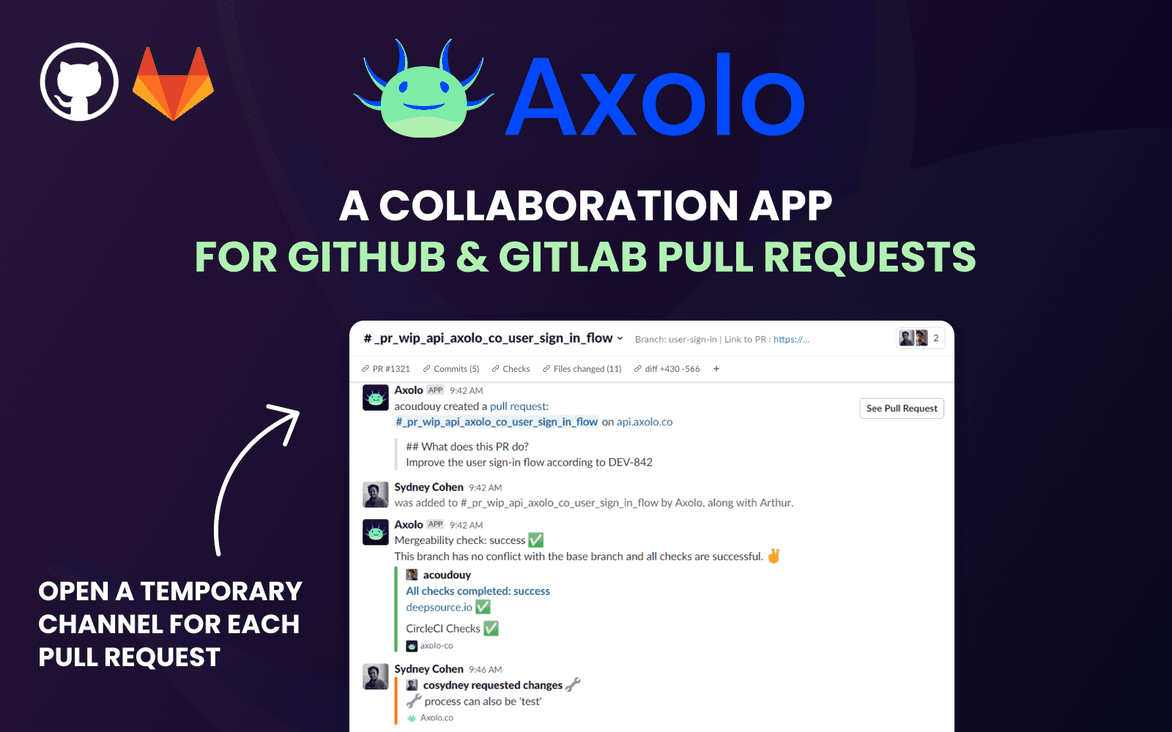
Axolo takes all of the normal back-and-forths on GitHub/GitLab and Slack to centralize the conversation in ephemeral pull request channels. The service is considered as an essential app by Slack and is an official GitHub Partner. Learn more on the .
Dewo – to assist you in finding, and maintaining your flow
Distractions and context switching are the two main enemies of developers, making it impossible to focus thoroughly on complex issue solving. Dewo, your "personal assistant for deep work," is all about assisting you in maintaining your focus and getting more out of each working day. Dewo can help you understand your performance and deliver behavioral insights to help you improve the way you operate by utilizing AI to assess your productive behaviors.
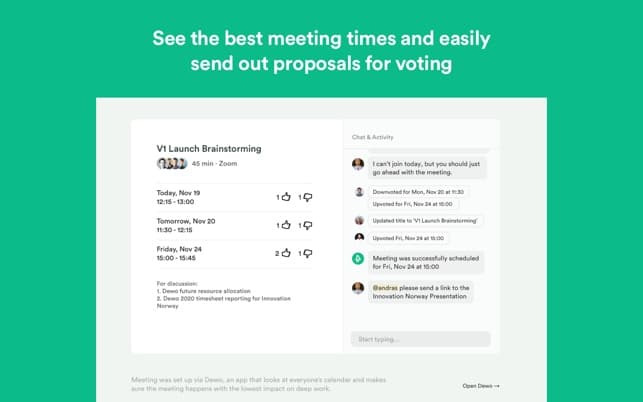
It constantly preserves your focus in addition to clever analysis. When you enter a flow state, it will instantly silence all app notifications and update your Slack status, creating a protective force field around your work. It also provides intelligent meeting scheduling that takes into account your preferences and productivity trends.
Tuple – to program advanced remote pairs
Take a look at Tuple if you're tired of attempting to work with distant developers via Zoom or Slack. It's a tool made especially for pair programming, and as such, it includes a thoughtful screen-sharing interface and low-latency remote machine control. As the creation of three meticulous programmers, Tuple offers a 5K video stream, clear audio, attentive UI, and effective CPU usage, with the typical call utilizing less CPU than idle Chrome.
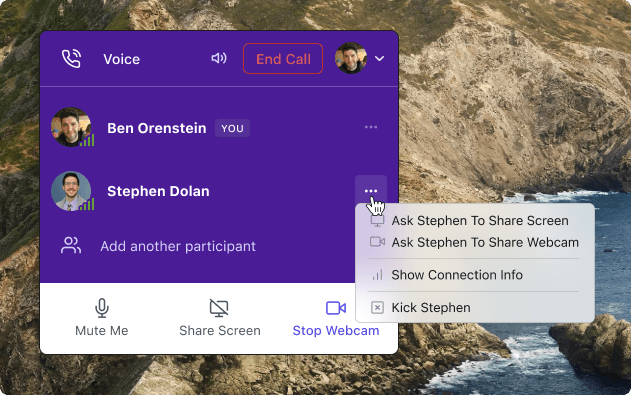
Timely – to track all of your efforts automatically
Timely makes time management easy for you by automatically capturing everything you work on. It gives you a thorough account of your work by tracking the time you spend on each web and desktop program on a private timeline. You can examine how much time you spend actually coding, handling ClubHouse tickets and Git commits, interacting with others about projects, and organizing work. It's very useful for determining how you divide your time between several clients and tasks.
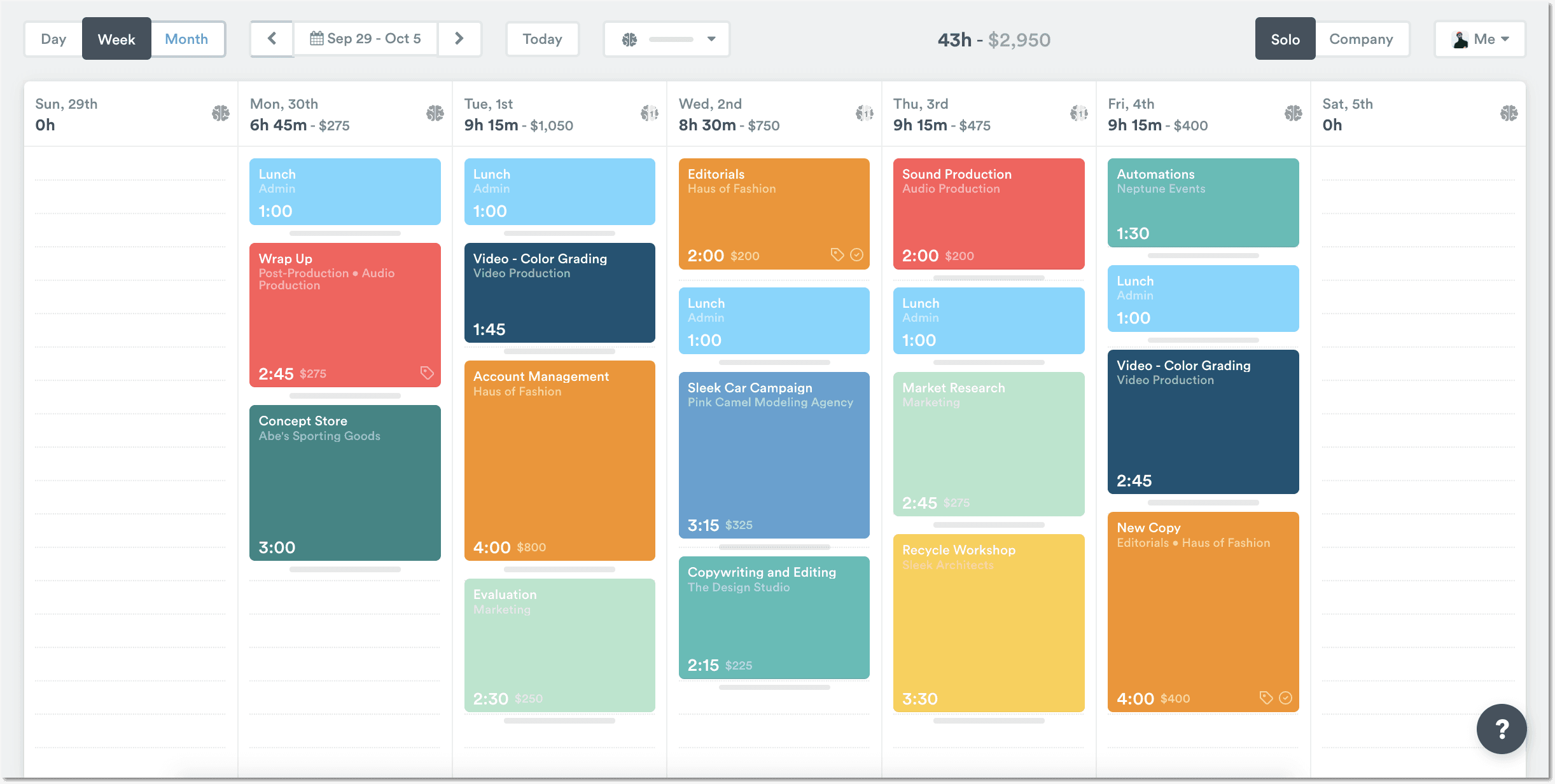
Designed to never interrupt your flow, Timely completely removes manual timers and note-taking. You can even get its AI to draft timesheet entries for you. Project and team dashboards give you quick performance breakdowns, so you can follow task progress, team activity, and the hours you put in each day without having to dig for anything. See how long you spend on different tasks, how much you’ve earned, where you get distracted, and how you’re performing against your weekly capacity.
Raycast - to boost your productivity, one hotkey away
"Raycast is a blazingly fast, totally extendable launcher. It lets you complete tasks, calculate, share common links, and much more."
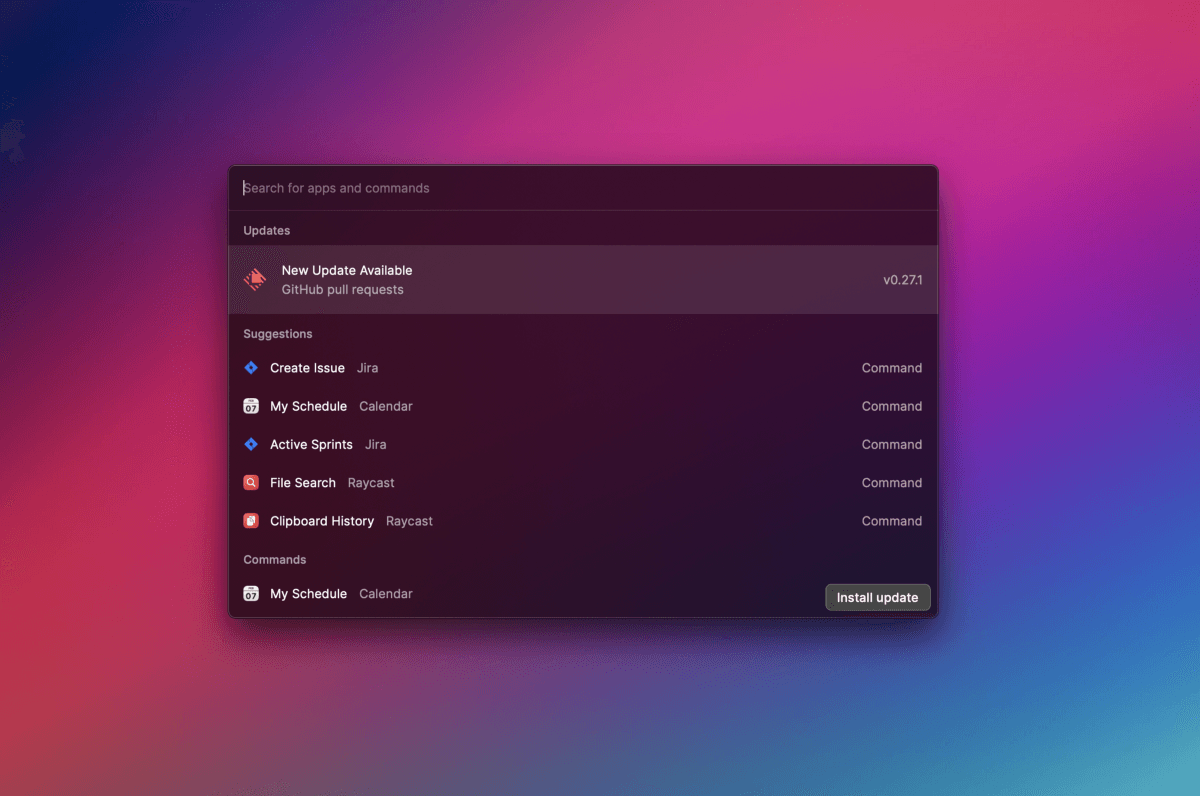
It's an ideal companion for your Mac. Raycast is a productivity app that lets you access all of your apps, files, and services from a single location. It's a powerful tool for searching for files, launching apps, and performing calculations. It also includes a terminal that allows you to perform commands and view the results. Raycast is a powerful tool for searching for files, launching apps, and performing calculations. It also includes a terminal that allows you to perform commands and view the results.
To be honest, I'm dying to try it. I'm a Windows user (yes, that exists) and my friend Sydney speaks about it whenever he can.
F.lux - to protect your eyes from screen fatigue
As developers, we spend a significant amount of time in front of screens. The brightness of a screen can interfere with how our bodies normally work, particularly when it comes to sleep.
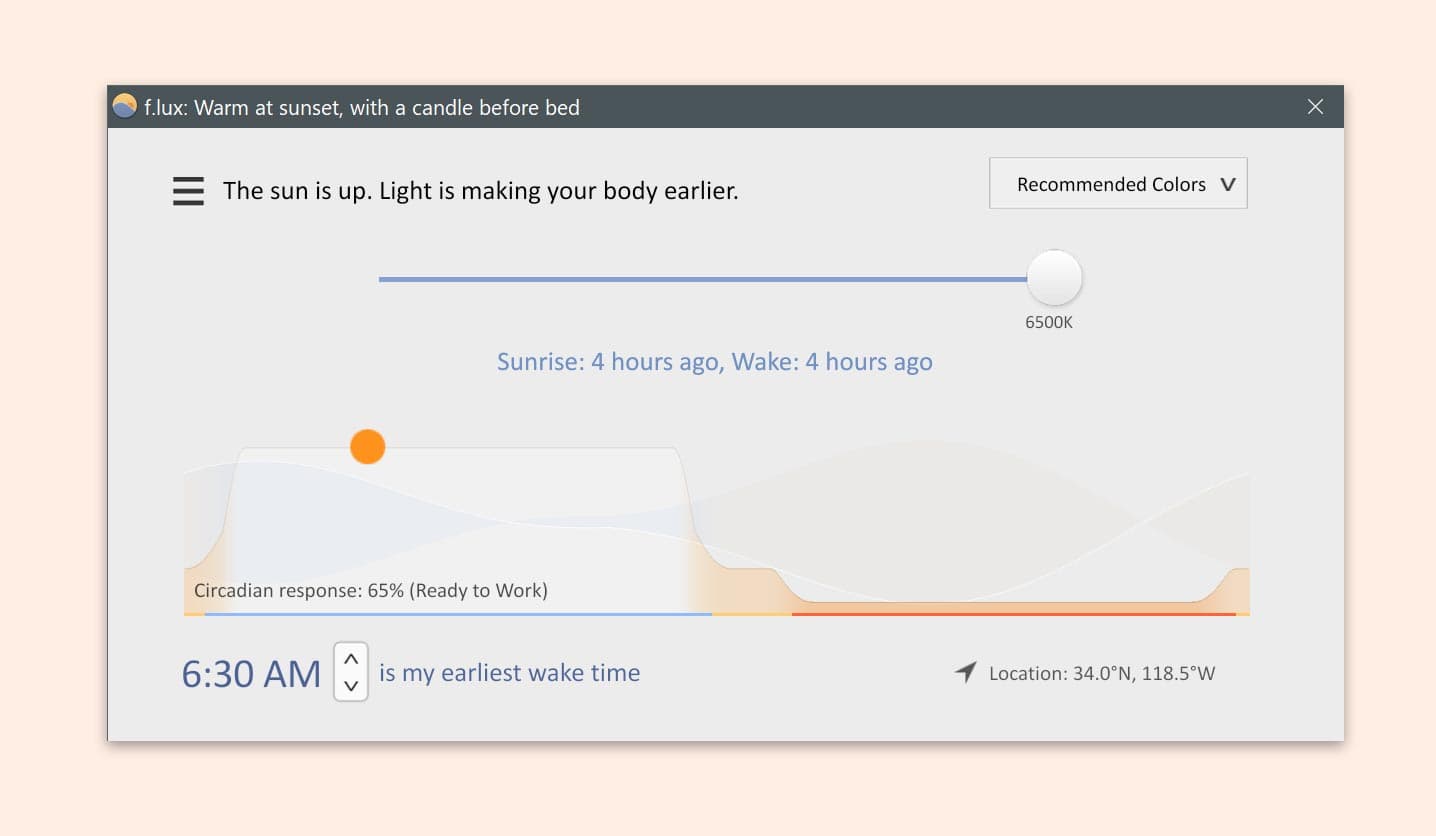
F.lux is a color display application that varies based on your needs and the time of day. It will change your screen's color ratios, in particular how much blue light comes from your gadgets, and will protect your eyes.
Natively, most OS have now built-in features to protect your eyes. But F.lux might be a good addition to your toolbox. (I also love DarkReader (the Chrome Extension) to switch the whole internet to dark mode!)
I hope you found some apps that would help you boost your productivity, and if you think we're missing one, just let us know!